Objective is to display NMEA0183 UDP data from Hummer on mMFD.
First we make sure we can connect to our mMFDnn wifi device using a cell phone or computer of some sort. In this example the mMFD SSID/Network Name is mMFD23. The password is on123tack.
After the Hummer connects to this network (we may speed up things by rebooting it by cutting power) we verify that it is connected via the /stats/ page. This page can be accessed via the bottom of the setup page or by directly entering the URL http://10.0.0.1/stats/ note the trainling /. We verify via the LAN data line. Looking for an mMFD assigned IP of class 192.168.4.x. In the image below we see it is connected and see an OK wifi signal strength of -67 (-40 would be better, -80 worse).
We can optionally turn off N2K output data on the Hummer via N2K Setup page in case the mMFD is also connected to the same N2K network. So as to avoid confusion when selecting the wind info data source we will use for our example.
Finally we must setup the UDP data output. We use the mMFD broadcast address of 192.168.4.255 and the base port of 7778 (NMEA0183 port will be 7778+1=7779)
On the mMFD we must configure to display only the NMEA data, so we turn off the N2K wind data, turn on the NMEA wind data and then verify via the status buttons on the the top of the settings page that NMEA data receive is active.
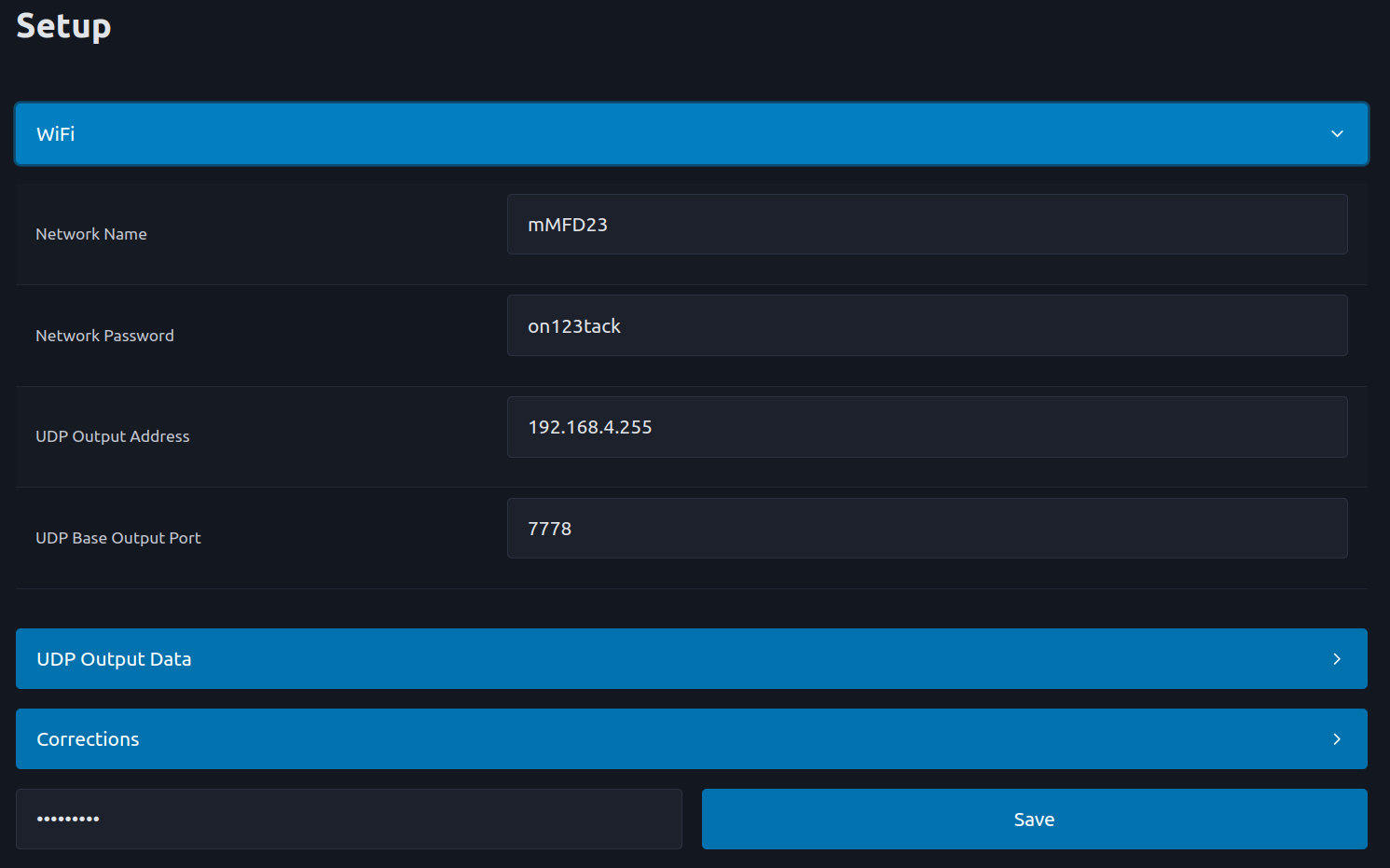
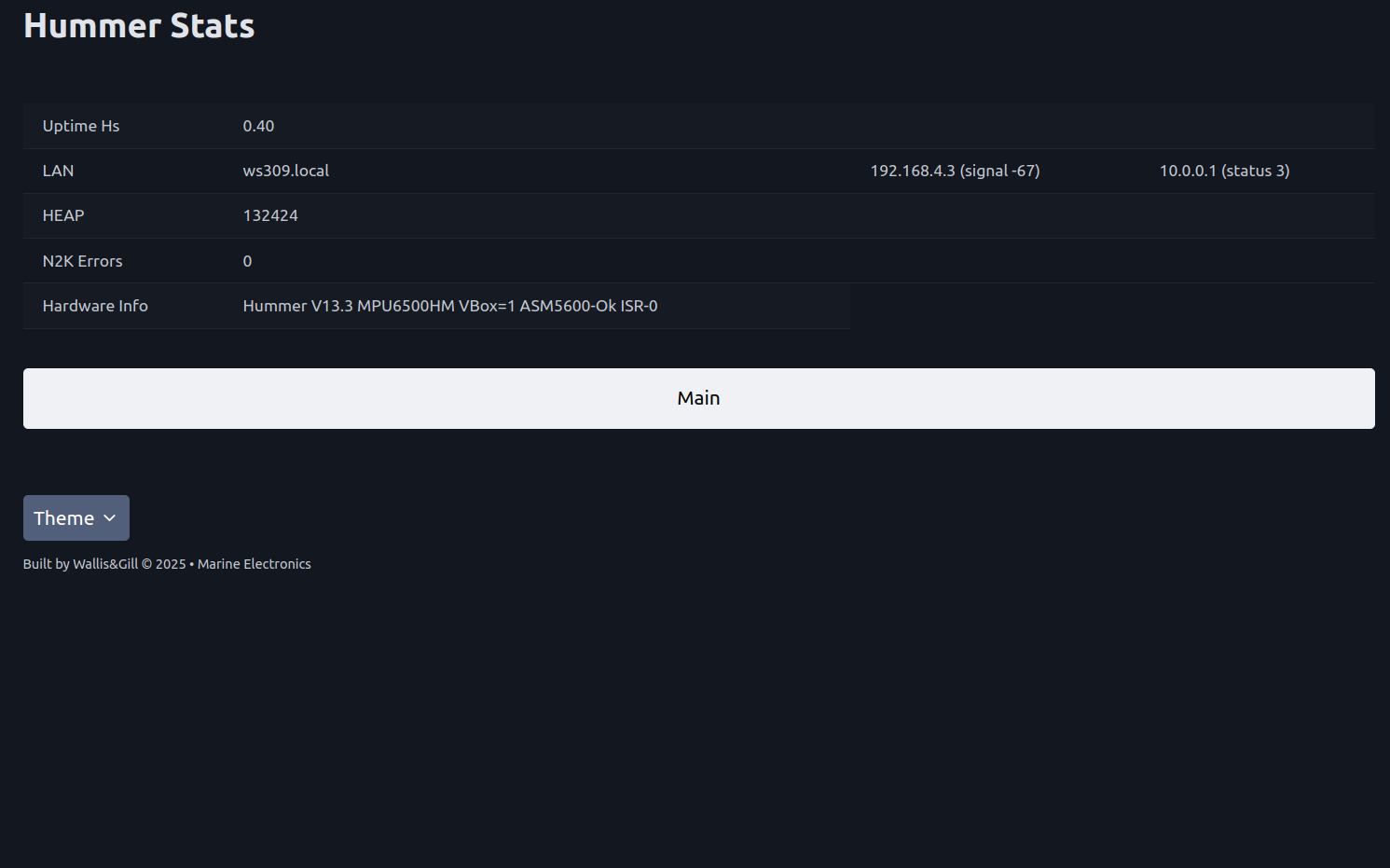
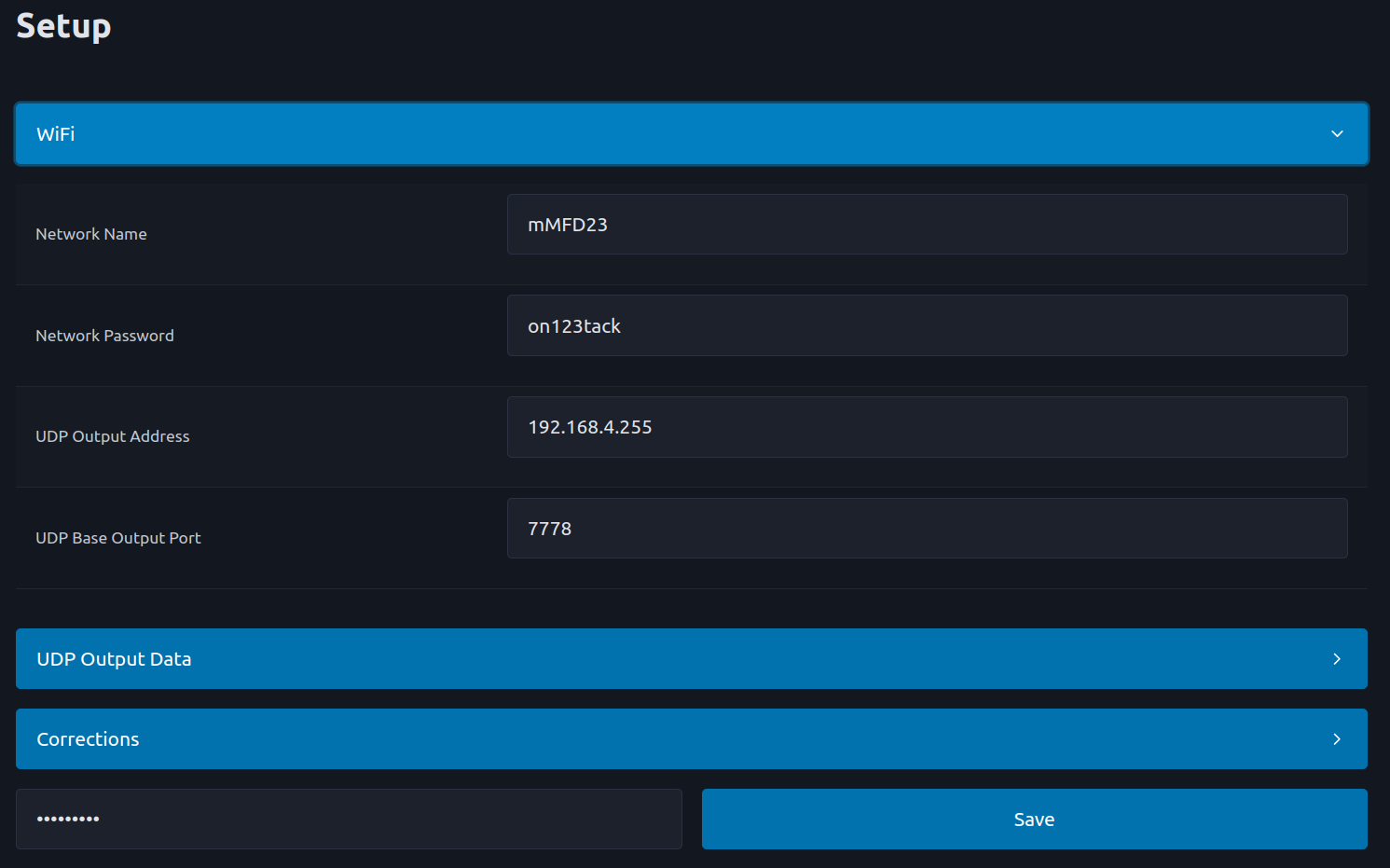
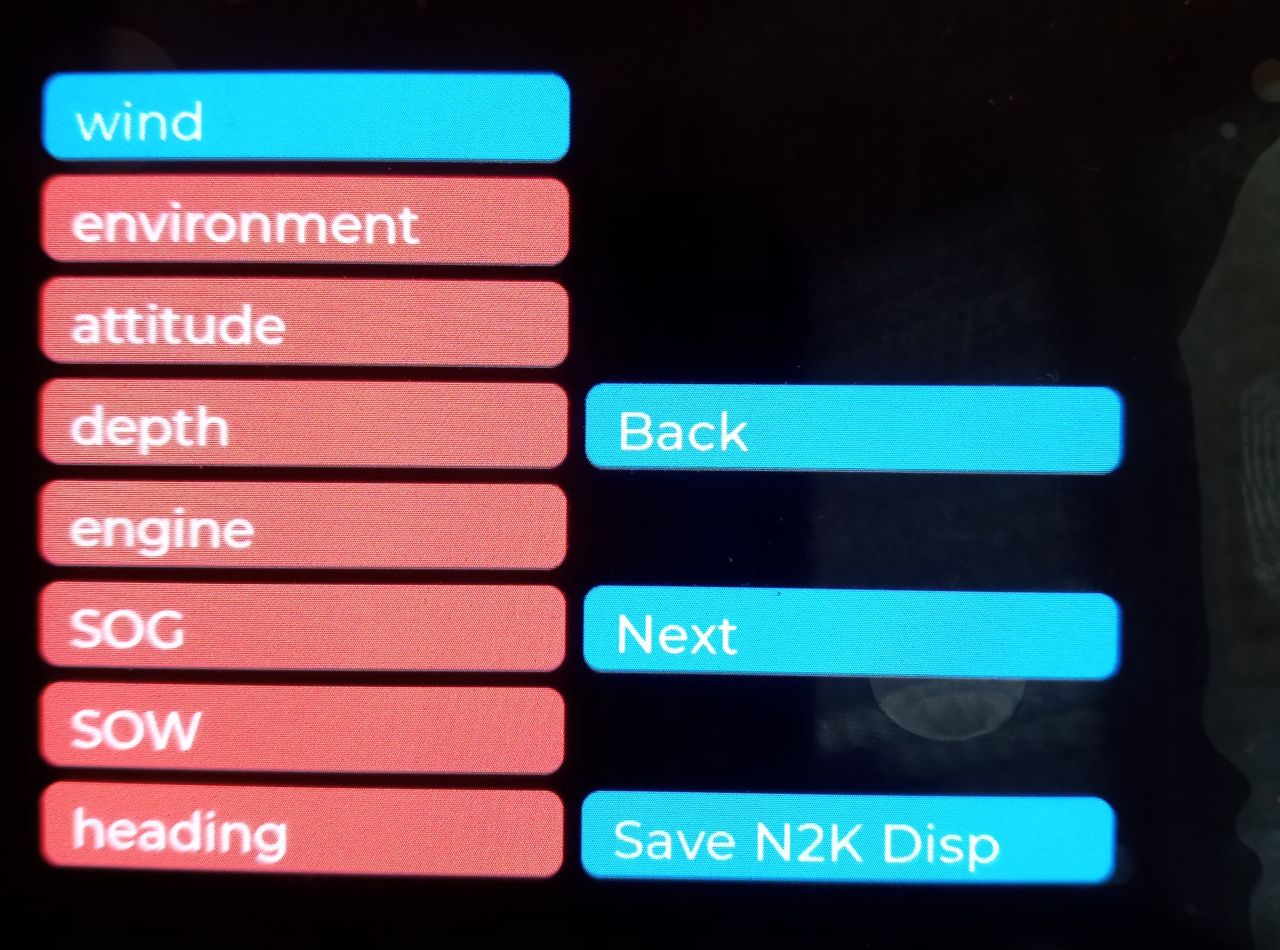
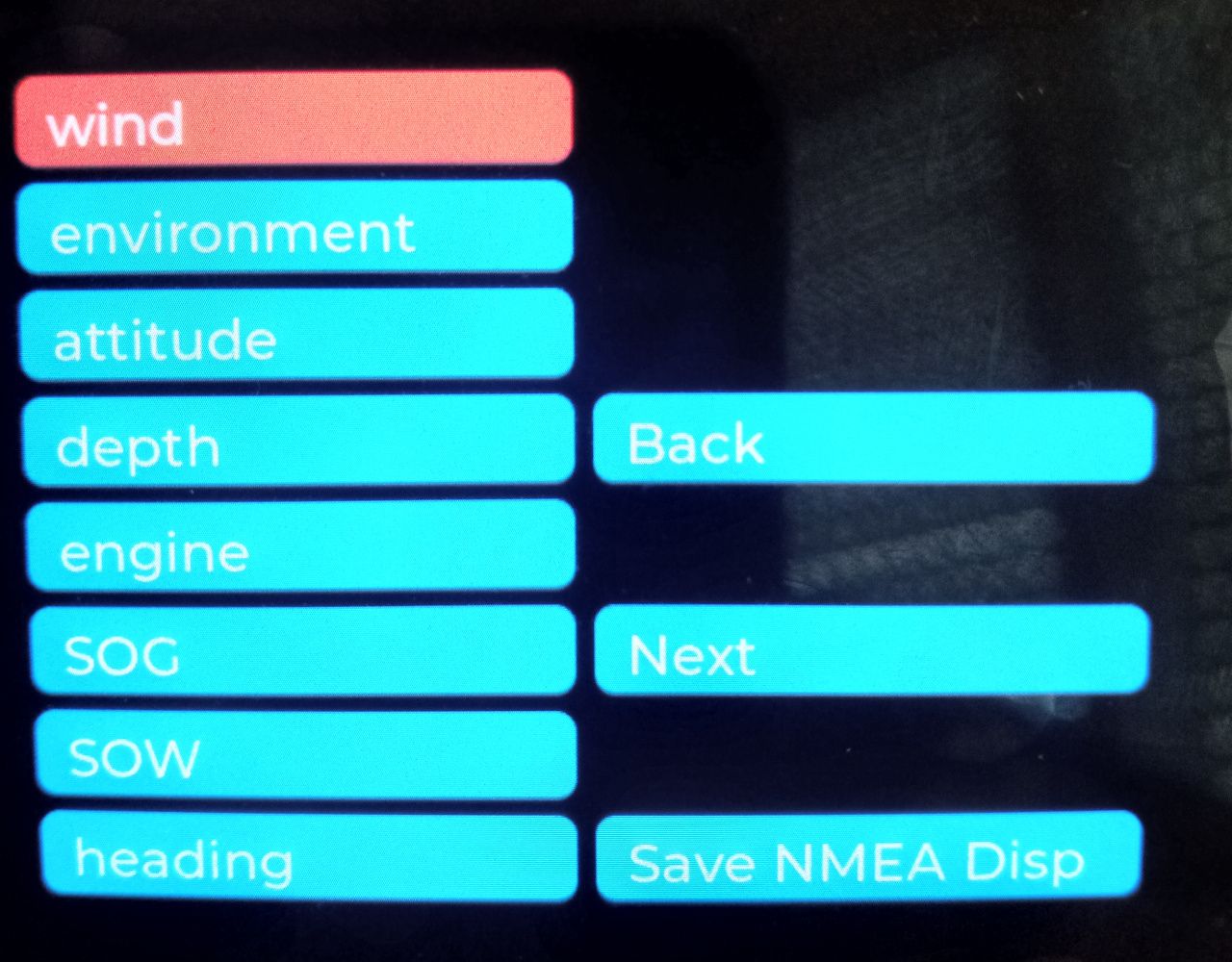
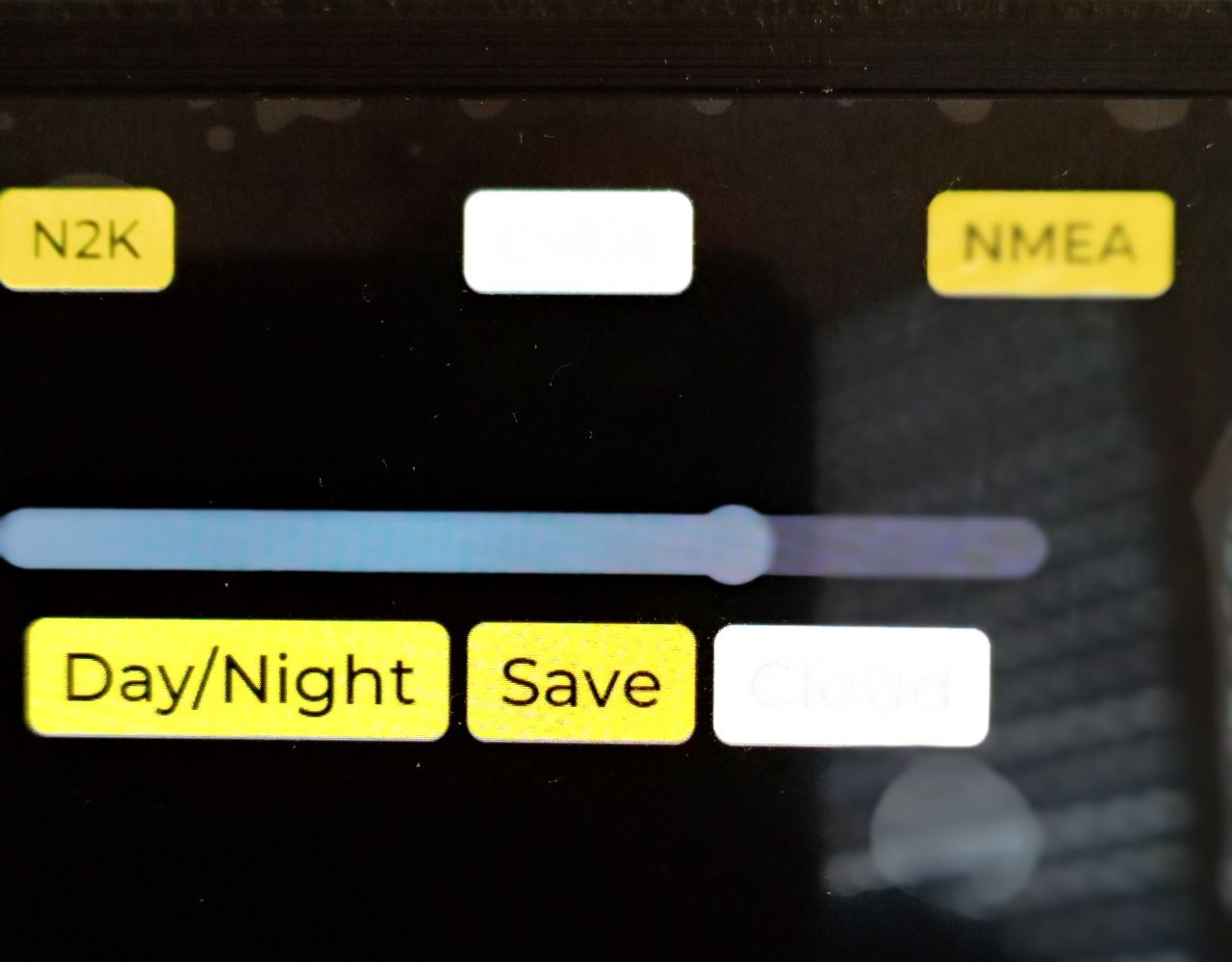
If you have any questions please contact us at any time.